Unleash Your Potential
Ready to maximize learning in your school? TCEA’s self-paced, online certifications and courses offer real solutions for your classroom at an affordable, educator-friendly price. What’s more, TCEA has added TWO new categories of offerings, including Knowledge Boosters ($29 each) and Educator Accelerators ($149 each). See what’s available below.
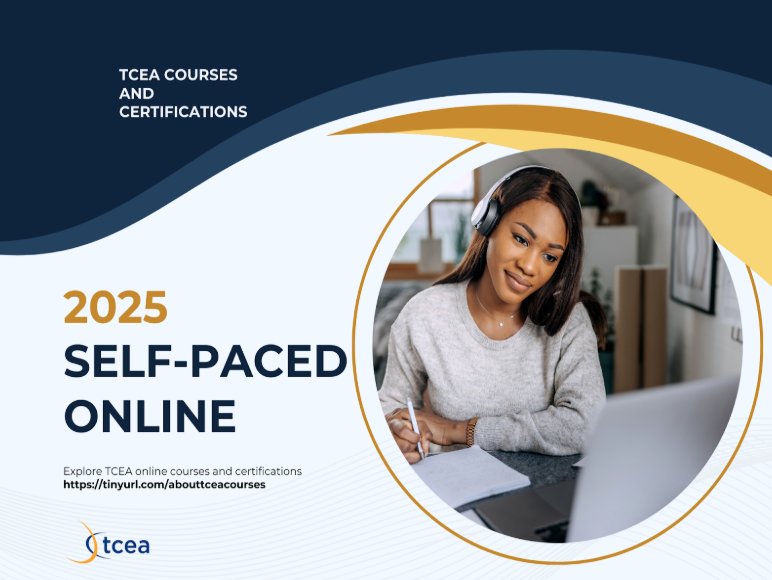
TCEA Options
🚀 Knowledge Boosters ($29 each)
TCEA Knowledge Boosters are short, self-paced professional learning experiences designed to fit your schedule and amplify your expertise. Each Booster costs just $29 and varies in total CPE credit hours based on its length and content depth. This gives you flexible, high-impact learning at an affordable price.
🎓Mastery Learning Series ($39 each)
TCEA Mastery Learning Series (MLS) are short, self-paced professional learning experiences. You can complete them at your own speed and focus on high-impact instructional strategies with proven Ed Tech solutions . Each item costs just $39 and grants 10 total CPE credit hours. Participants get a digital badge and certificate.
✅Courses ($44 each)
TCEA Courses provide structured, self-paced professional learning designed to deepen your expertise and classroom impact. Each course costs $44 and grants 12–18 CPE hours, blending evidence-based strategies with practical applications you can use right away. Guided by TCEA’s trusted instructional framework, Courses offer a flexible way to strengthen your skills, earn credit, and stay current in today’s rapidly evolving educational landscape. Participants get a digital badge and certificate.
⭐Accelerators ($149 each)
Accelerate your professional growth with TCEA’s Educator Accelerators—structured, hands-on programs designed for innovative educators and leaders. Each Accelerator costs $149 and grants 22 CPE hours, blending proven frameworks with practical labs using Ed Tech and AI tools. Build expertise, lead transformation, and stay ahead in today’s evolving educational landscape. Participants get a digital badge and certificate.
🏅 Certifications ($349 – $449)
TCEA Certifications empower educators and leaders to advance their careers through expert instruction, applied projects, and community connection. Each certification develops practical leadership and instructional skills aligned to real-world educational needs. Each culminates in a final portfolio or capstone project that demonstrates mastery. Certifications range in price from $349to $449, allowing participants to earn 33 to 49 hours of CPE credit.
What You Get with Every TCEA Offering
| Professional Learning Option | Cost | CPE Credit Hours | Credentials |
| Knowledge Boosters | $29 each | 2 | Digital Certificate |
| Courses | $44* | 12 – 16 hours with GT credit possible for specific courses | Digital Badge and Certificate |
| Educator Accelerators | $149 | 22 | Digital Badge and Certificate |
| Instructionally Focused Certifications for Instructional Coach and Campus Technology Specialist | $349 | 33 | Digital Badge and Certificate |
| Technology Focused Certification for IT/Tech Directors and Coordinators | $449 | 49 | Digital Badge and Print Certificate |
Enrolling in a TCEA professional learning option is an investment in your growth. Here’s what you get:
- Continuing Professional Education (CPE) Hours: CPE credit varies by option.
- Gifted & Talented (GT) Credit: Select courses offer GT hours to meet state requirements. Those include Understanding and Teaching Gifted Learners and Remote Learning Educator Certification
- Digital Credentials: Receive a digital badge and a certificate to showcase your new skills.
- Lifetime TCEA Membership: A $49 value, included with your enrollment.
*Note: Discounted pricing is available for bulk online course purchases. A discounted price of $34 per course is available for bulk purchases of 10 or more. Need a quote for your team? Fill out this online TCEA Get Help form.
Knowledge Boosters for $29 each
- Transform Teaching with Perplexity AI (release date: mid-October, 2025)
- Google’s Notebook LM
- Microsoft Copilot
- Local Gen AI Solutions
Educator Accelerators for $149 each
Online, Self-Paced Courses for $44 each
Remember, bulk purchases of courses are available for 10 or more by organization or individual.
AI-Focused Courses
- Artificial Intelligence Educator
- AI Tools for Educators
- Canva Specialist (Includes Canva Magic Studio and AI Apps)
- ChatGPT for Educators
- Claude AI for Educators
Google Courses & Bundles
- Chromebook Educator
- Google Certified Educator Level 1
- Google Certified Educator Level 2
- Google Certified Trainer
- Google Classroom
- Google Sheets
- Google Sites
- Google Slides
Coding, STEAM, & Robotics
- Coding in the Elementary Grades
- Elementary Technology
- EV3 Robotics
- Game-Based Learning
- Jigsawing the micro:bit
- Python Educator
- Scratch Computational Thinking
- SPIKE Essential Robotics
- SPIKE Prime Robotics
- STEAM Educator
- Virtual World Builder: Game-Based Learning
- WeDo 2.0 Robotics
Curriculum & Instruction
- Assessment-Based Feedback
- Blended Learning
- Brain-Based Learning
- Choice Boards for Educators
- Creative Response to Literature
- Cultivating Calm
- Dynamic Instruction with Project-Based Learning (PBL)
- Effective Engagement with Self-Reported Grades
- Effective Math (K-2, 3-5, 6-8, 9-12)
- Evidence-Based Teaching
- Jigsaw Method
- Kernel Essays for Writing and Reading
- Social and Emotional Learning
- Special Needs Educator
- Strategies That Work, P1: Core Components
- Strategies That Work, P2: Surface Learning Strategies
- Teacher-Library Collaboration
- Three Dimensions of Science TEKS (in collaboration with CAST)
Digital Tools
- Adobe Photoshop
- Advanced Streaming through OBS Studio
- Bitmoji Educator
- Book Creator
- Canva Educator
- Data Guardian: Cybersecurity for Educators
- iPad Educator
- Network Security
- Remote Learning Tools
- Screencasting for Educators
- Wakelet Educator
Learning Management Systems (LMS)
- Canvas Educator
- Google Classroom
- Microsoft 365
- Schoology Educator
- Seesaw Content Creator
- Seesaw Educator
Technology Applications: TEKS (TA:TEKS)
- Technology Applications: TEKS for Grades K-2
- Technology Applications: TEKS for Grades 3-5
- Technology Applications: TEKS for Grades 6-8
Need Help?
Have a question about a course you’ve purchased, bulk pricing, or something else? We’re here to assist.
- View our Frequently Asked Questions (FAQs) page
- For the fastest response, fill out the TCEA Get Help form.