Welcome to the Frequently Asked Question (FAQ) page. Need help right away? The quickest way is the TCEA Get Help form (https://tinyurl.com/tceahelp). You’ll be able to ask questions and submit requests for information. The Get Help form is the fastest way to get the assistance you need (even faster than calling 512-476-8500).

Frequently Asked Questions (FAQs)
- Want to Change Your Password?
- Trying to find your course?
- How many CPE hours do I earn per course?
- I need to talk to someone about a course. How do I do that?
- I need an official quote so I can begin the process of registering my team (10 or more earns a discount) for several courses. Who do I speak to?
- Is TCEA using Canvas LMS anymore?
- Can I sign up for multiple courses at once?
- How can I pay for courses by credit card?
- How do I get my certificate for TCEA Convention and Exposition attendance?
- I haven’t received the course enrollment email yet. What should I do?
- How do I reset my password?
- When I try to login, my password doesn’t work. What can I do?
- I forgot my password or username. What can I do?
- I’m seeing the error message, “Your account has exceeded the maximum concurrent logins” when I try to login. Help!
- How long will I have access to the course content?
- Some of my courses don’t appear yet. Why not?
- My district/school signed me up for a course. I don’t see the course yet.
- How do I adjust my Profile Picture?

Responses
1. Want to Change Your Password?
If you want to change your password or are logging in, use the instructions in the LOGIN DETAILS email. If you are on the website, go to My Account page to change your password or reset it. More information follows in the FAQs section.
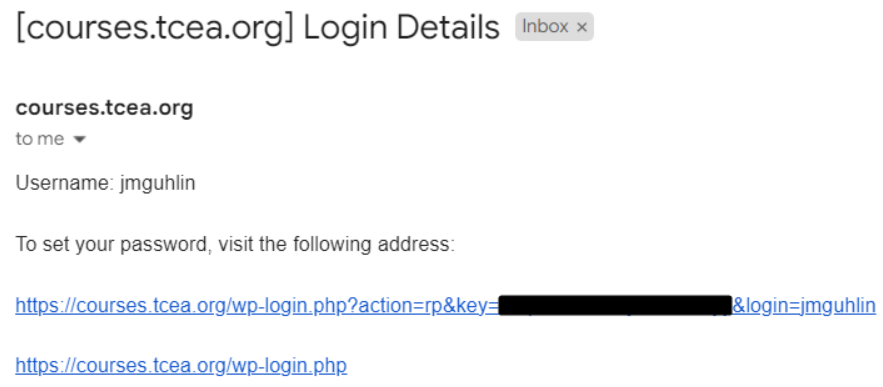

2. Trying to Find Your Course?
Looking for YOUR purchased courses? Check the YOUR PROFILE link. The list of courses below is for informational purposes. If you, or your district, has already purchased a course, then click on YOUR PROFILE to see it after logging in.
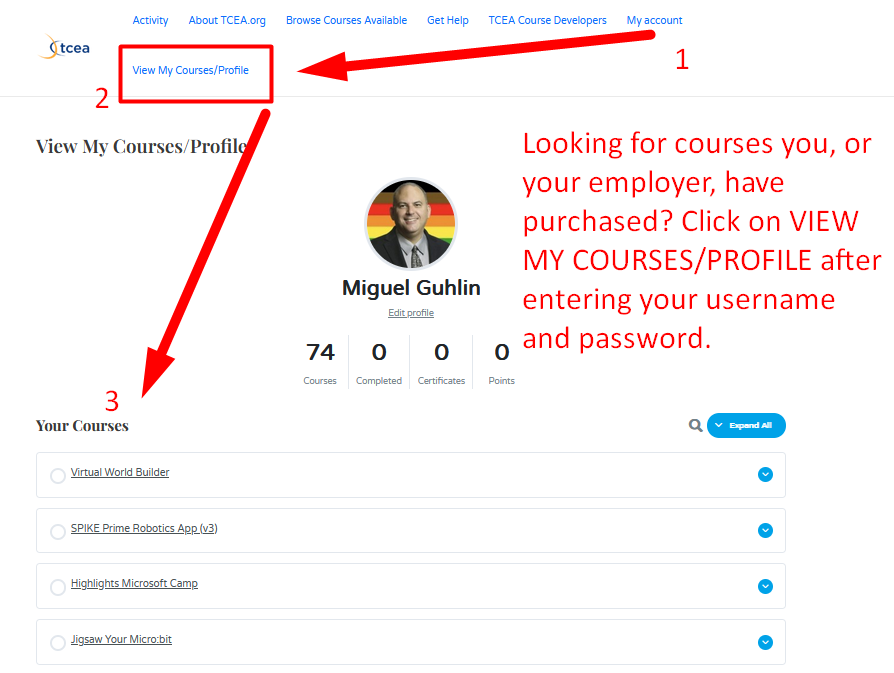

PHONE SUPPORT, PAYMENTS AND QUOTES
3. How many CPE hours do I earn per course?
All TCEA courses allow you to earn CPE credit hours. You can view exactly how many hours online at this webpage.
4. I need to talk to someone about a course. How do I do that?
Response: Please do not hesitate to contact your course facilitator or TCEA Professional Development staff at 1-512-476-8500 if you have questions about a course. The best way to make contact is via the GET HELP form.
5. I need an official quote so I can begin the process of registering my team (10 or more earns a discount) for several courses. Who do I speak to?
Response: To get an official quote, fill out the TCEA GET HELP form. Put in all the details you need, and someone will get you a quote based on the total number of participants and courses desired.
6. Is TCEA using Canvas LMS anymore?
Response: TCEA has migrated to a new learning management system to better meet the needs of its members. You can safely delete or remove old bookmarks and instead, go to https://courses.tcea.org
7. Can I sign up for multiple courses at once?
Response: Yes, you can register for multiple courses at once. If you have 10 or more registrations at one time, you may be eligible for the discounted rate. Ten or more courses would have to be purchased simultaneously. You can use the TCEA Credit Card payment option.
8. How can I pay for courses by credit card?
Response: Use the TCEA Credit Card payment option online at https://fs21.formsite.com/tcea/form1/
9. How do I get my certificate for TCEA Convention and Exposition attendance?
To get your Convention certificate, go to the appropriate event year linked below. You will be prompted to enter the email address for your conference registration. At that point, you will be able to view and get your certificate of attendance, as well as session list from that year’s Convention.

LOGIN and ACCESS QUESTIONS
10. I haven’t received the course enrollment email yet. What should I do?
Response: TCEA manually enrolls you in your course, so there can be a 24-48 hour delay (especially during weekends and holidays). If you can’t wait, fill out the GET HELP form.
11. How do I reset my password?
Response: To reset your password, go to https://courses.tcea.org/my-account and click on the LOST YOUR PASSWORD? link at the bottom of the page.

12. When I try to login, my password doesn’t work. What can I do?
Response: If the password reset button doesn’t work at https://courses.tcea.org in My Account’s Details, then let us reset your password. Fill out the GET HELP form. Someone will get in touch with you via email and let you know what your new password is.

After you SAVE CHANGES, you will get an email acknowledging the change:

13. I forgot my password or username. What can I do?
Response: Your email address (probably your work email) is your username or login. If the password reset button doesn’t work at https://courses.tcea.org in the Your Profile, then let us reset your password. Fill out the GET HELP form. Someone will get in touch with you via email and let you know what your new password is.
14. I’m seeing the error message, “Your account has exceeded the maximum concurrent logins” when I try to login. Help!
Response: This means you have tried to login to LearnDash one too many times in your web browser. You can wait an hour or two to let it reset on its own. Or, if that’s not fast enough, fIll out the GET HELP form for faster processing as staff availability allows.
15. How long will I have access to the course content?
Response: You will be able to access the course for up to one year from the date of payment. This gives you full access to the content, including videos, documents, and links. At that time
16. Some of my courses don’t appear yet. Why not?
Response: 100% of TCEA’s courses have been migrated into the new system. If you purchased them a few moments ago, please allow 24 hours for them to appear. Please contact us via the TCEA GET HELP form.
17. My district/school signed me up for a course. I don’t see the course yet.
Response: Fill out the TCEA GET HELP form. We will check your registration status and then get you enrolled as soon as possible.
18. How do I adjust my Profile Picture?
You will need to create a Gravatar account (free), associate a profile image with the email you are registered for courses, and then the image will appear. Follow these steps below to get it done:
1) Create a Gravatar account – https://en.gravatar.com

2) Associate your work/personal emails with the account
(you’ll have to click on a Confirmation email, so be sure you can receive email)

3) Upload your desired profile image
You can see below that I have different images for different emails. Those show up in WordPress-based websites (like TCEA courses):

4) Allow some time for the image to find its way to the TCEA Courses website (almost instantaneous):
